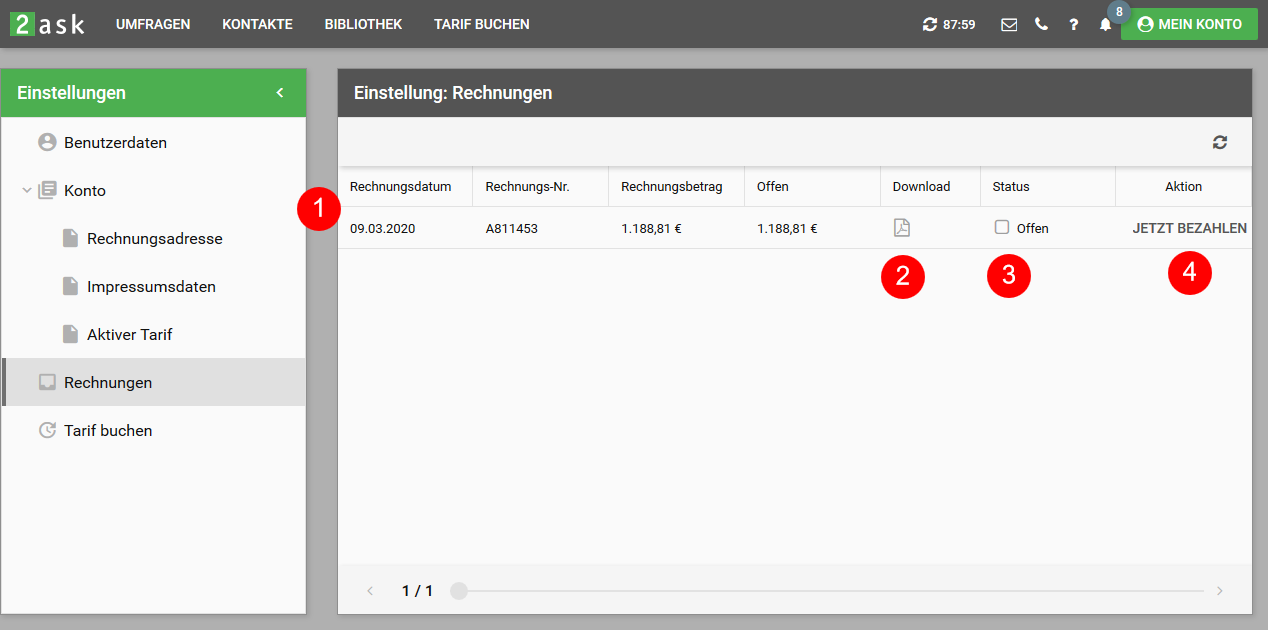Invoices
In this area your invoices will be listed (#-1).
In addition to the information regarding the invoice date, invoice number and invoice amount, you can also download the invoice in PDF format at this point (#-2), view the status (#-3) and pay the selected invoice by clicking on "Pay now" (#-4).
Pay bill
At this point you have the option to pay the selected invoice.
To do this, select the desired payment method (#-1) and follow the further instructions.