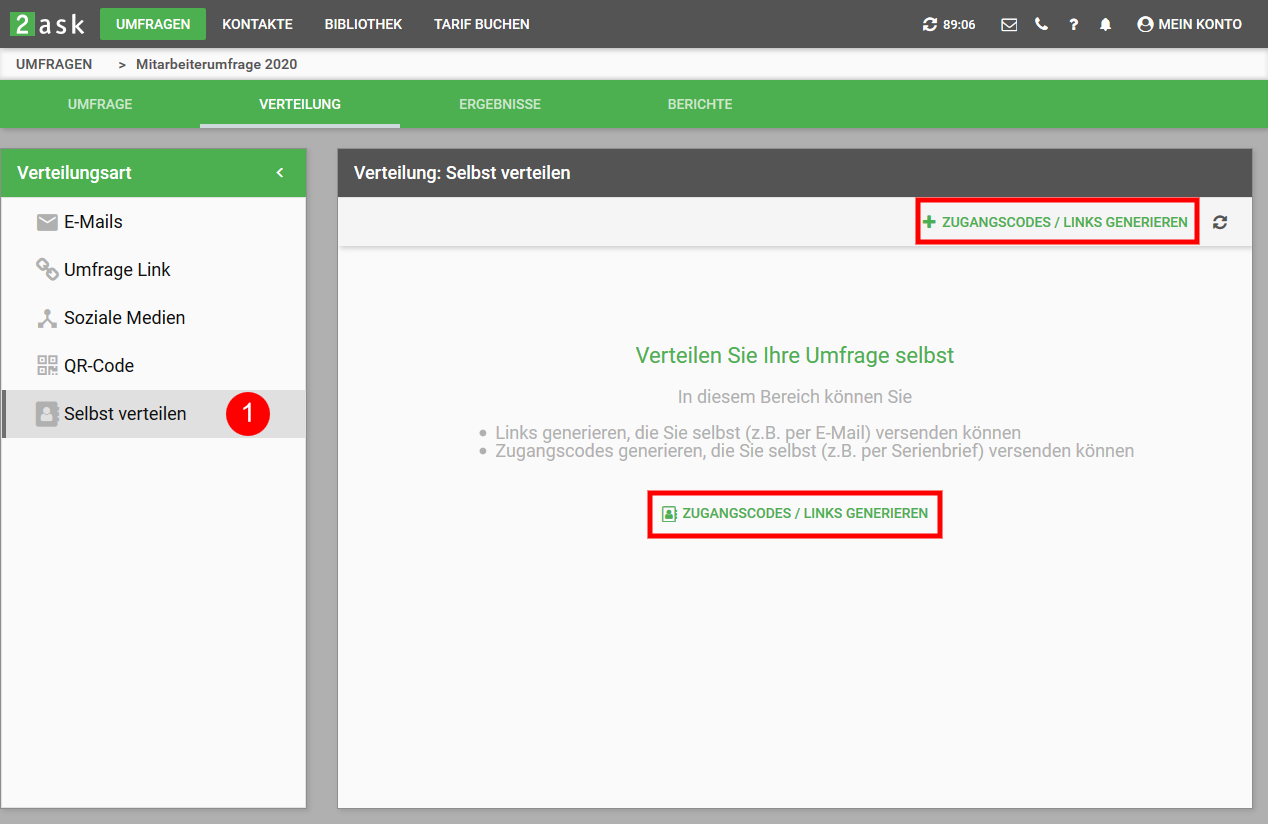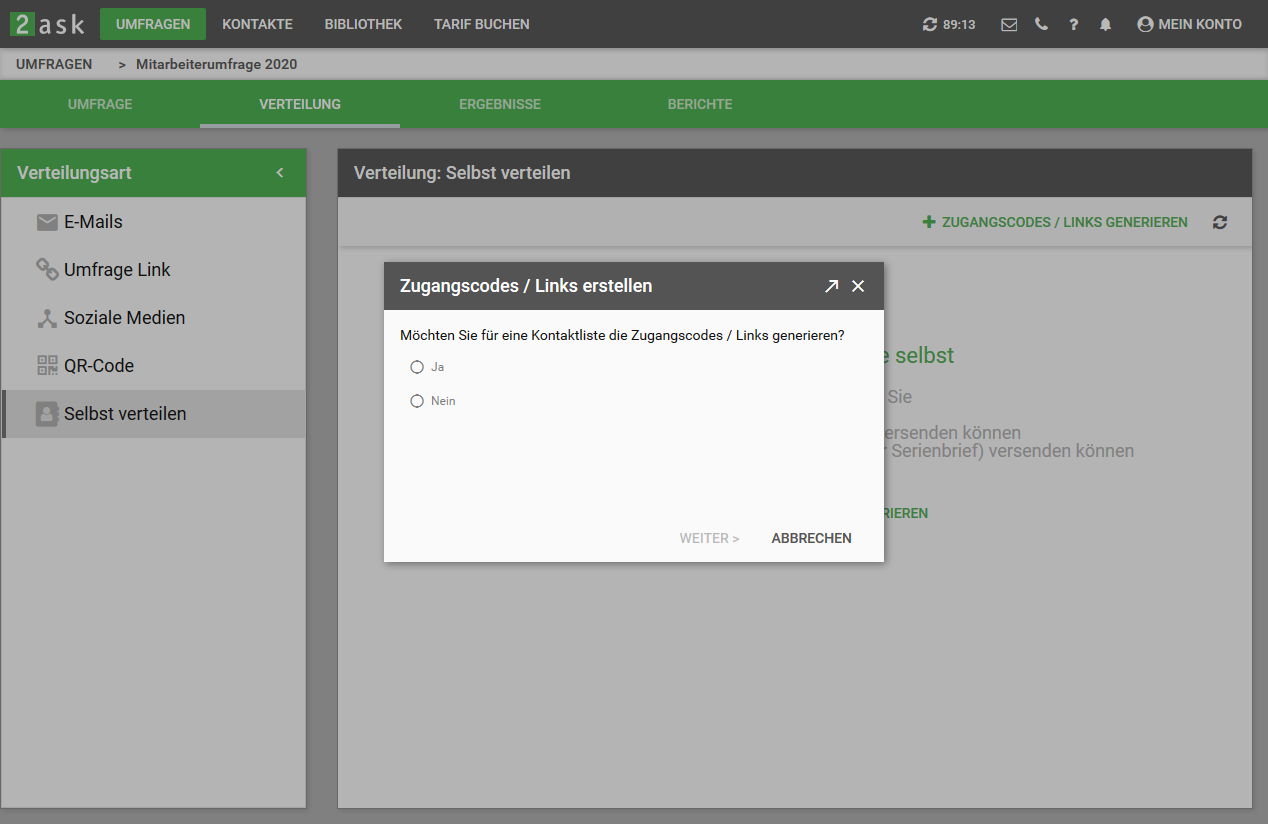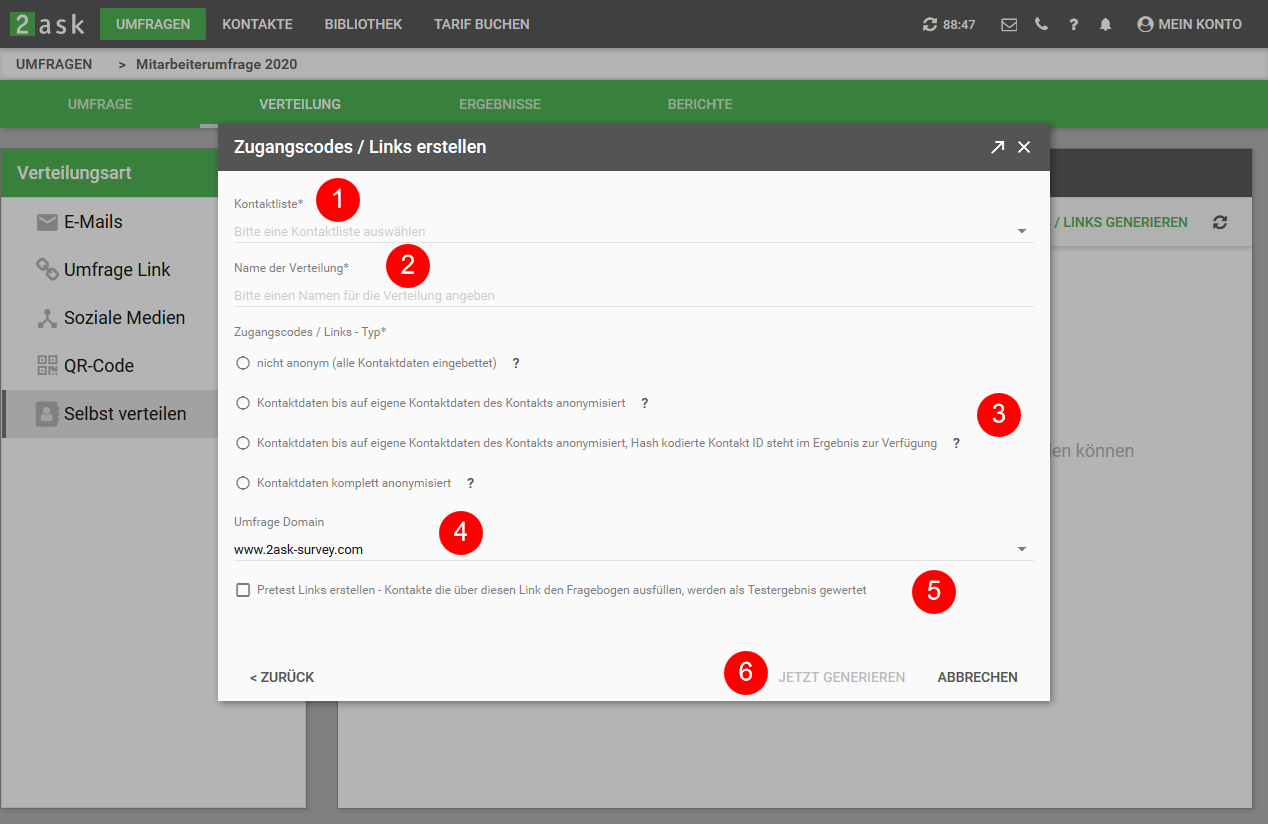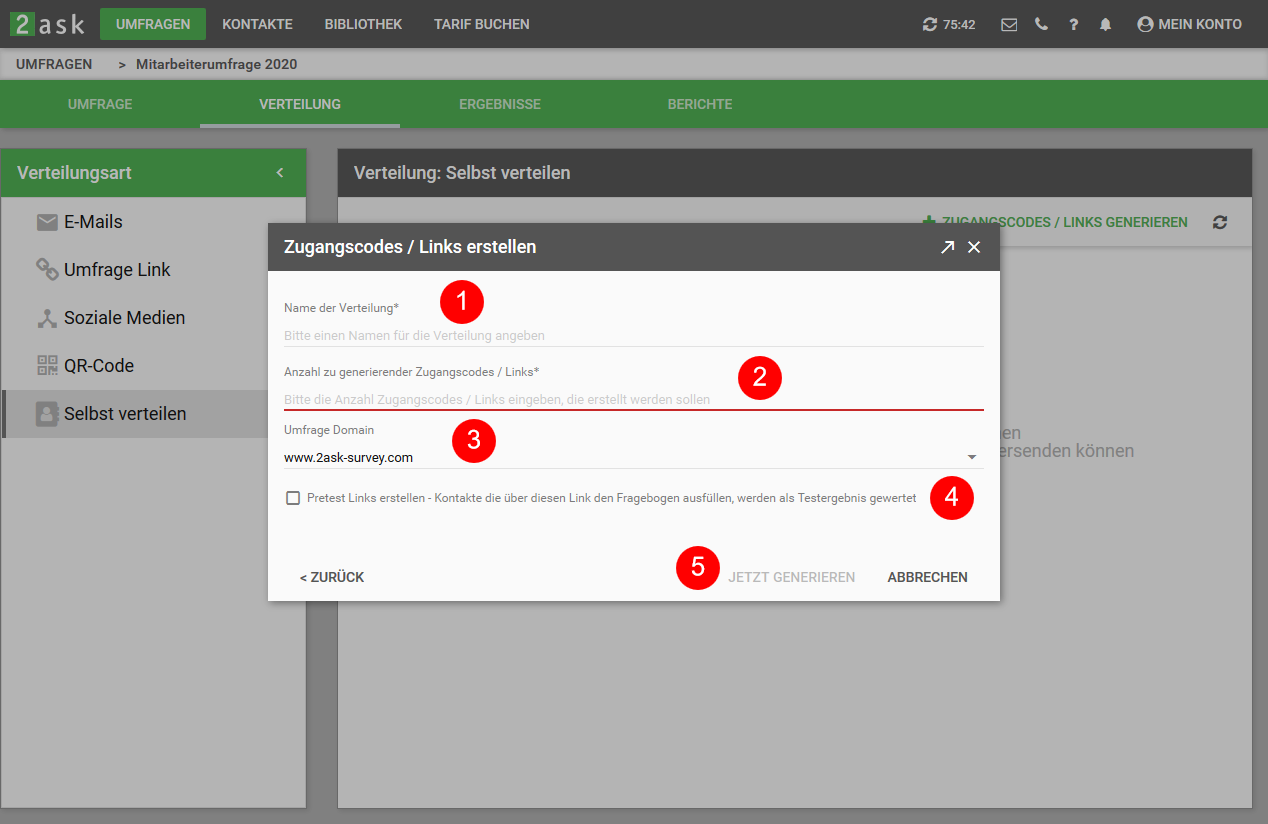Distrubute yourself
Topics on this page
- Create selection links for a contact list?
- Create links for an existing contact list
- Create links without contact list
The Distribution type Self-distribute #-1 offers you the possibility to generate access codes / links to the survey yourself, in order to forward them either by e-mail or as a form letter to the potential participants.
To do this, click on one of the two buttons "+ Generate access codes / links".
Create selection links for a contact list?
In this step, you can select whether to create the access codes for an existing contact list or not.
Create links for an existing contact list
If you want to create access codes / links for a contact list, please select a contact list #-1 first and specify the name of the distribution #-2.
Under Access Codes / Links Type #-3 you now select the desired type.
Access codes / links types
- not anonymous (all contact data embedded): All stored contact data is displayed in full in the raw data*, so the survey is not anonymous.
- Contact data anonymized except for embedded contact data of the contact: Of the stored contact data, only the contact's own contact data (e.g. department, customer groups, companies, license plates, etc. ) is displayed*. Email addresses and names are not displayed.
- Contact data anonymized except for embedded contact data of the contact, hashed contact ID is available in the result: see description above, additionally the hashed contact ID generated separately by us is displayed in the results. This does not allow any conclusion about the concrete contact.
- Contact data completely anonymized: The survey is completely anonymous, the stored contact data does not appear.
*Please note that you need to configure your own contact data, e.g. department, customer groups, companies via the survey options (section: Custom data > Add parameters) at the respective survey, so that they are taken into account in the survey and the results.
#-4 Also, if included in your plan, select the domain you want.
Before the actual shipment, you will have the opportunity to generate access codes / links for a pretest #-5. The participations will be recorded in the results as a pretest.
Once you have entered all the mandatory information, you can click the "Generate now" button #-6.
Create links without contact list
If you want to create access codes / links without a contact list, first determine the name of the distribution #-1.
Under Number of access codes to generate / links type #-2 enter them.
#-3 Also, if included in your plan, select the domain you want.
Before the actual shipment, you have the option to generate access codes / links for a pretest #-4. The participations will be recorded in the results as a pretest.
Once you have entered all the mandatory information, you can click the "Generate Now" button #-5.